In HTML, <h1> to <h6> tags are used for HTML heading. <h1> tag displays text bigger compare to <h2> and <h2> tag displays text bigger compare to <h3> and so on.
Never use heading tags for to bold or to make text bigger.
Example:
OUTPUT:
Align attribute is used with HTML heading tags. Align attribute contains following values:
Align='center' makes text center alignment. Following is an example of center alignment:
OUTPUT:
Align attribute is not working in HTML5.
Heading tags' important use is for Search Engine Optimization - SEO
 |
| HTML Heading Tags |
Never use heading tags for to bold or to make text bigger.
Example:
<body>
<h1>I am heading 1 </h1>
<h2>I am heading 2 </h2>
<h3>I am heading 3 </h3>
<h4>I am heading 4 </h4>
<h5>I am heading 5 </h5>
<h6>I am heading 6 </h6>
</body>
<h1>I am heading 1 </h1>
<h2>I am heading 2 </h2>
<h3>I am heading 3 </h3>
<h4>I am heading 4 </h4>
<h5>I am heading 5 </h5>
<h6>I am heading 6 </h6>
</body>
OUTPUT:
I am heading 1
I am heading 2
I am heading 3
I am heading 4
I am heading 5
I am heading 6
Align attribute is used with HTML heading tags. Align attribute contains following values:
- align='left'
- align='center'
- align='right'
- align='justify'
Align='center' makes text center alignment. Following is an example of center alignment:
<h2 align='center'> I am heading 2 with center alignment</h2>
OUTPUT:
I am heading 2 with center alignment
Align attribute is not working in HTML5.
Heading tags' important use is for Search Engine Optimization - SEO




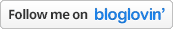
0 comments :
Post a Comment