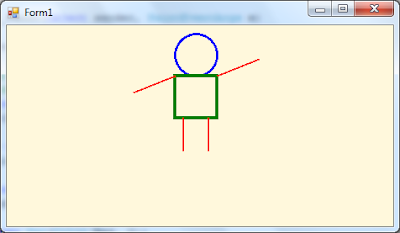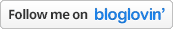In the below code, I created one method called: DrawRoundedRectangle() that makes rectangle with rounded corners. Call this method from form's Paint event. I used FillPath() method to fill rectangle, you can use DrawPath() method to just draw rectangle. FillPath() contains parameter like first object of Brush and second object of GraphicsPath. DrawPath() contains parameter like first object of Pen and second object of GraphicsPath.
.cs file code:
using System;
using System.Collections.Generic;
using System.ComponentModel;
using System.Data;
using System.Drawing;
using System.Linq;
using System.Text;
using System.Windows.Forms;
using System.Drawing.Drawing2D;
namespace WindowsFormsApplication1
{
public partial class Form1 : Form
{
public Form1()
{
InitializeComponent();
this.BackColor = Color.DarkGray;
}
private void Form1_Paint(object sender, PaintEventArgs e)
{
Graphics g = e.Graphics;
Brush myBrush = new SolidBrush(Color.Blue);
// Blue Color Rounded Rectangle
DrawRoundedRectangle(g, new Rectangle(50, 50, 100, 100),
5, myBrush);
// Red Color Rounded Rectangle
DrawRoundedRectangle(g, new Rectangle(160, 50, 100, 100),
30, new SolidBrush(Color.Red));
// Yellow Color Rounded Rectangle
DrawRoundedRectangle(g, new Rectangle(270, 50, 100, 100),
50, new SolidBrush(Color.Yellow));
// Green Color Rounded Rectangle
DrawRoundedRectangle(g, new Rectangle(160, 160, 100, 100),
80,new SolidBrush(Color.Green));
}
public static void DrawRoundedRectangle(Graphics g,
Rectangle r, int d, Brush myBrush)
{
GraphicsPath gp = new GraphicsPath();
gp.AddArc(r.X, r.Y, d, d, 180, 90);
gp.AddArc(r.X + r.Width - d, r.Y, d, d, 270, 90);
gp.AddArc(r.X + r.Width - d, r.Y + r.Height - d, d, d,
0, 90);
gp.AddArc(r.X, r.Y + r.Height - d, d, d, 90, 90);
gp.AddLine(r.X, r.Y + r.Height - d, r.X, r.Y + d / 2);
g.FillPath(myBrush, gp);
}
}
}