1. What is Table In HTML?
Table is a collection of rows and columns. It is very easy to create table in HTML. To create table <table> tag is used. If we consider student table then some fields/columns of student table are Roll No, Name, Contact No, City, etc. Table is used to display records of students, employee, products, etc in tabular format. Following image contains example of student table:
 |
| Create HTML Table |
2. Introduction of <table>, <caption>, <tr>, <td> and <th> tags
<table> tag is the main tag to start table. <table> tag contains many useful attributes, some of them listed below:
- align=" left | center | right "
- background="image-path"
- bgcolor=" color-code / color-name "
- border=" pixel value "
- bordercolor=" color-code / color-name "
- cellpadding=" pixel value "
- cellspacing=" pixel value "
- height=" pixel value / percent value "
- width=" pixel value / percent value "
<tr> stands for table row. <tr> tag placed inside <table> tag. <tr> tag is used to create rows in the table. <tr> tag also have attributes, some of useful attributes listed below:
- align=" left | center | right "
- valign=" baseline | bottom | middle | top "
- nowrap=" nowrap "
- height=" pixel value "
- align=" left | center | right "
- background=" image-path "
- bgcolor=" color-code / color-name "
- bordercolor=" color-code / color-name "
- colspan=" number "
- height=" pixel value / percent value "
- nowrap=" nowrap "
- rowspan=" number "
- valign=" baseline | bottom | middle | top "
- width=" pixel value / percent value "
3. HTML table tag examples
Table tag attributes:
<table border="1px" align="center" bgcolor="#00CCFF"
cellspacing="0px" cellpadding="10px" >
<caption>Student Details</caption>
<tr>
<th>Roll No</th>
<th>Name</th>
<th>Contact No</th>
<th>City</th>
</tr>
<tr>
<td>1</td>
<td>Jignesh Siddhapura</td>
<td>9999999999</td>
<td>India</td>
</tr>
<tr>
<td>2</td>
<td>John Smith</td>
<td>8888888888</td>
<td>New York</td>
</tr>
<tr>
<td>3</td>
<td>Mark Zuckerberg</td>
<td>7777777777</td>
<td>California</td>
</tr>
</table>
OUTPUT:
| Roll No | Name | Contact No | City |
|---|---|---|---|
| 1 | Jignesh Siddhapura | 9999999999 | India |
| 2 | John Smith | 8888888888 | New York |
| 3 | Mark Zuckerberg | 7777777777 | California |
Difference between cellspacing and cellpadding attribute of table tag
| cellspacing=20px |
| cellpadding=20px |
Tr tag attributes
With tr tag attribute, you can apply style to whole row not particular cell.
<table border="1px" bgcolor="#00CCFF" cellspacing="0px"
cellpadding="5px" height="250px" width="500px">
<caption>Student Details</caption>
<tr bgcolor="#33CC00">
<th>Roll No</th>
<th>Name</th>
<th>Contact No</th>
<th>City</th>
</tr>
<tr bgcolor="#CCCCCC" align="right" valign="top">
<td>1</td>
<td>Jignesh Siddhapura</td>
<td>9999999999</td>
<td>India</td>
</tr>
<tr bgcolor="#FF66CC" align="left" valign="middle">
<td>2</td>
<td>John Smith</td>
<td>8888888888</td>
<td>New York</td>
</tr>
<tr bgcolor="#FFCC66" align="center" valign="bottom">
<td>3</td>
<td>Mark Zuckerberg</td>
<td>7777777777</td>
<td>California</td>
</tr>
</table>
OUTPUT:
| Roll No | Name | Contact No | City |
|---|---|---|---|
| 1 | Jignesh Siddhapura | 9999999999 | India |
| 2 | John Smith | 8888888888 | New York |
| 3 | Mark Zuckerberg | 7777777777 | California |
Td or th tag examples
With td or th tag attribute, you can change particular cell's style.
<table border="1px" bgcolor="#00CCFF" cellspacing="0px"
cellpadding="2px" height="250px" width="500px">
<caption>Student Details</caption>
<tr>
<th rowspan="2">Roll No</th>
<th rowspan="2">Name</th>
<th rowspan="2">Contact No</th>
<th colspan="2">Location</th>
</tr>
<tr>
<th>Region</th>
<th>City</th>
</tr>
<tr>
<td align="center">1</td>
<td>Jignesh Siddhapura</td>
<td bgcolor="#CCCCCC">9999999999</td>
<td>India</td>
<td valign="bottom">Rajkot</td>
</tr>
<tr>
<td bgcolor="#9933CC">2</td>
<td>John Smith</td>
<td >8888888888</td>
<td bgcolor="#CCCC66">US</td>
<td>New York</td>
</tr>
<tr>
<td>3</td>
<td bgcolor="#FF9900" height="20px">Mark Zuckerberg</td>
<td>7777777777</td>
<td>US</td>
<td align="right">California</td>
</tr>
</table>
OUTPUT:
| Roll No | Name | Contact No | Location | |
|---|---|---|---|---|
| Region | City | |||
| 1 | Jignesh Siddhapura | 9999999999 | India | Rajkot |
| 2 | John Smith | 8888888888 | US | New York |
| 3 | Mark Zuckerberg | 7777777777 | US | California |
Video Tutorial of HTML Table Tag
If you have any questions, then freely comment below.




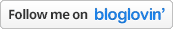
0 comments :
Post a Comment